PINHOLE CAMERA
INTRODUCTION
Pinhole camera is a simple camera without using a lens. It depends on a small hole drilled for the entry of light from the scene. Smaller holes drilled, sharper images and more faint image produced. Pinhole camera requires sufficient exposure time, therefore it requires a manually operated shutter and made of lightweight materials for ease of opening and closing the pinhole exposure.
HISTORY
The basic optical principles of the pinhole are commented on in Chinese texts from the fifth century BC. Chinese writers had discovered by experiments that light travels in straight lines. The philosopher Mo Ti then later Mo Tsu was the first to record the formation of an inverted image with pinhole. Mo Ti was aware that objects reflect light in all directions, and that rays from the top of an object, when passing through a hole, will produce the lower part of an image. According to Hammond, there is no further reference to the camera obscura in Chinese texts until the ninth century AD, when Tuan Cheng Shih refers to an image in a pagoda. Shen Kua later corrected his explanation of the image. Yu Chao-Lung in the tenth century used model pagodas to make pinhole images on a screen.
Tin biscuit
Thumb tacks
Three chemical
Black tape
PROCESS
-Identify the good brightness place that you want shoot.
-Ready to shoot and set up your time (2-7 seconds)-open the hole at camera and close.
-Then, go to the darkroom for take out the paper from camera. (do not hit the light)
-Through the paper into the chemical.
-Have 3 chemicals used in this process
Paper developer (1;19) (2 min)
Stop bath (1;19) (1 min)
Paper fixer (5 min)
-Finally, put paper in the tap water
FIRST TRIAL
SECOND TRIAL
IDENTIFIED PROBLEM
The first picture is incomplete. It is because have some wrong during i shoot. Firstly, the time i shoot unsuitable with the place brightness. I use 10 seconds.The picture will be dark. Like my first picture.
Then, i do it again. The second, I try use 5 seconds. The picture is look complete and good.
INVERT USES ADOBE PHOTOSHOP
BLACK AND WHITE FILM
INTRODUCTION
Black and white photography focuses more on light intensity and contrast than color photography. When color is stripped away details of objects become more prominent to the eye and different parts of a scene can become more important than in a color image. Almost every image can work as a black and white photograph. The main exception to this are compositions that rely on color to tell the story.
black and white depends on shading to help show boundaries between items, good contrast between objects (via color or lighting) is a great help in creating a strong black and white image. While we usually try to find colors that do not clash with one another in color photography, clashing colors can help create contrast when captured as black and white.
Black and white photography focuses more on light intensity and contrast than color photography. When color is stripped away details of objects become more prominent to the eye and different parts of a scene can become more important than in a color image. Almost every image can work as a black and white photograph. The main exception to this are compositions that rely on color to tell the story.
black and white depends on shading to help show boundaries between items, good contrast between objects (via color or lighting) is a great help in creating a strong black and white image. While we usually try to find colors that do not clash with one another in color photography, clashing colors can help create contrast when captured as black and white.

BURN PROCESS
WASHING PHOTOGRAPHY
PROCESS
-Inside the film at camera carefully. Shoot the picture.
-Then when it is finish, roll the film.
-Open the film canister use can opener.( In the dark room no light)
-Remove the film without making any contact with the film itself. Pull the film out of the canister. (not to let it touch the ground)
-Use your thumb and forefinger to grip the film by the edges and feel toward the end of the film.
-Take scissors and cut the ‘tongue’ off your film.
- Load the film on the reel. Take a reel and feed the first piece of film onto it. It may resist at first but once it passes the ball bearing it seems to pop onto the track.
-When the film is fully loaded cut off the end that's attached to the cassette and wind a little further to take up the remainder of film.
-Place the reel inside the developing tank and close it.
-Turn on the lights.
-Pour water into the tank, let stand for 1 minute. Then pour out the water.
-Making a solution by using a 1:7 chemical to water ratio. To recap, you made a stock solution of the developing chemical by using a 1:3 chemical concentrate to water ratio, and then mixed that stock solution with a 1:7 chemical to water ratio.
- Pour the developer into the hole in the developing tank.
-Shake the developing tank a few times to dislodge any bubbles on to the film. Agitate the tank for 30 seconds. Pouring the developer out of the tank into the sink drain.
-Pour the water in the canister agitate for a couple seconds and pour out, repeat 4 times.
OR
Use the stop bath chemical.
-Pour the stop bath into the developing tank until the tank is full. Shake a couple times to dislodge any bubbles. Leave the film in the stop bath for 1/2 minutes. Pouring the stop bath out.
-Pour the fixer into tank until it is full. You are going to leave the film in the fixing solution for 6 minutes. Shake to dislodge any bubbles. Agitate the film for 30 seconds.
-Pour the hypo-clearing agent into the tank (with the lid off). Shake to dislodge any bubbles. You leave the film in the hypo-clearing agent for 1/2 minutes.
-Put the developing tank under the running water. Leave the film under the running water for 10 minutes.
-lift the film reel out of the tank and lightly shake off any remaining water. Turn the reel clockwise (could be counter-clockwise, depends on how you're holding the reel, so try it both) until the top half of the reel comes apart from the lower half of the reel.
Now use one of the film clips and clip it onto the end of the film negative. By lifting up the clip, pull the film up out of the reel.
Dry it.
BURN
TIMING LAYER.
LAYER EVERY 10 SEC.
10-60 SEC
FINAL RESULT
20 SEC
DIGITAL PHOTOGRAPHY
INTRODUCTION
Digital photography is one of several forms of digital imaging. Digital images are also created by non-photographic equipment such as computer tomography scanners and radio telescopes. Until the advent of such technology, photographs were made by exposing light sensitive photographic film, and used chemical photographic processing to develop and stabilize the image. Digital photography uses an array of electronic photo detectors to capture the image focused by the lens, as opposed to an exposure on photographic film. The captured image is then digitized and stored as a computer file ready for digital processing, viewing.
HISTORY
Steven Sasson, an Engineer at Eastman Kodak is the first recorded attempt at building a digital camera in 1975. It used the solid-state CCD image sensor chips. Then developed by Fairchild Semiconductor in 1973. The camera weighed 8 pounds (3.6 kg), recorded black and white images to a cassette tape, had a resolution of 0.01 megapixels (10,000 pixels), and took 23 seconds to capture its first image in December 1975. The prototype camera was a technical exercise, not intended for production.
The first true digital camera that recorded images as a computerized file was likely the Fuji DS-1P of 1988, which recorded to a 16 MB internal memory card that used a battery to keep the data in memory. Then, the first commercially available digital camera was the 1990 Dycam Model 1. It sold as the Logitech Fotoman with used a CCD image sensor, stored pictures digitally, and connected directly to a computer for downloading images.
Flyby spacecraft of Mars the first image was taken from Mariner 4 on July 15, 1965 with a camera system designed by NASA/JPL with used a video camera tube followed by a digitizer. So it was not what we usually define as a digital camera.
APERTURE
The aperture is really important to control the picture.
It lets in the light, and the light is the most important thing for picture.
Set the aperture to control both the light and the amount that is in focus.
Set a wide opening, like f/2, to blur the background and have your subject sharp.
Shoot a medium aperture, 5.6 or 8 so the subject is sharp and background is slightly out of focus but still recognizable.To prevent blur, use the largest aperture when shooting in low-light.
ISO
Change the ISO on digital camera to control the camera's sensitivity to light.
In bright light, we set the camera to be less sensitive, to give us a picture with shutter speed is fast enough at 100 ISO.
In low light where there's less ambient light, it need more sensitivity in the camera. So, you raise the ISO from 100 to possibly 1600 or even 6400 if you have to, to get enough light in so that the picture isn't blurry.
SHUTTER SPEED
Stop action by changing the shutter speed on your camera. Change the shutter speed on your camera to affect the action-stopping ability. If you're shooting a picture with your camera hand-held, you will need a shutter speed that as fast as or faster than the reciprocal of your focal length. In other words, if you were shooting on a 100mm lens, a shutter speed of 1/100 of a second would be optimal. Camera blur can be eliminated at these speeds.
ISO-100
APERTURE:F5
APERTURE:F5.6
APERTURE:F6.3
APERTURE:F7.1
APERTURE:F8
APERTURE:F9
APERTURE:F10
APERTURE:F11
APERTURE:F13
APERTURE:F14
APERTURE:F16
APERTURE:F18
APERTURE:F20
APERTURE:F22
APERTURE:F25
APERTURE:F29
APERTURE:F32
ISO 200
APERTURE F5
APERTURE F9
APERTURE F11
APERTURE F18
APERTURE F22
APERTURE 32
SLOW SHUTTER
SHUTTER SPEED 20 SEC





























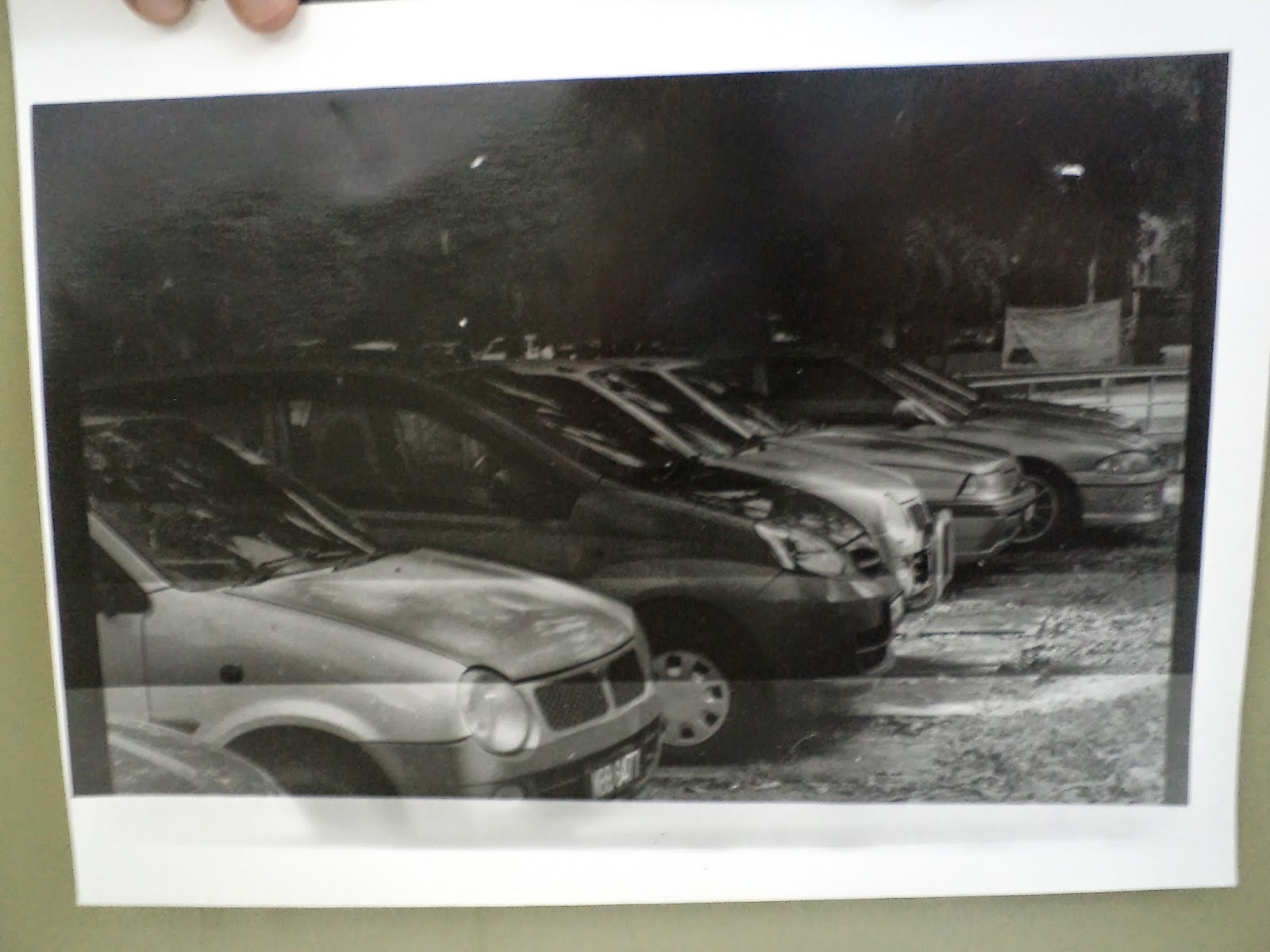



































No comments:
Post a Comment